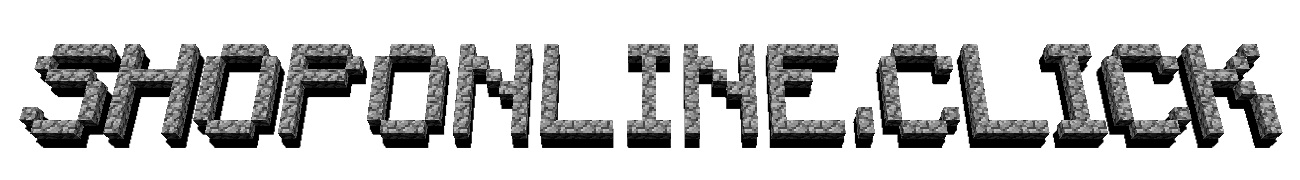Quick start guide to joining Clicky_World.
Step 1: Get the MultiMC launcher from MultiMC.org
Step 2: Make sure you have Java installed download here. Then assure that you have the Java path selected in the MultiMC settings.
Step 3: Drag this link into your MultiMC window and press ‘OK’ to import.
Step 4: Run the bta.updater instance and click the install button. You’ll now have Better Than Adventure installed.
These should be all the steps necessary to join. The server address is: mc.shoponline.click
It’s recommended to turn Biome Water and Color Correction off in the settings if you want to preserve the classic aesthetic.
Default:

Biome Water + Color Correction off: